Photo Collage Editor 6.2.3
Free Version
Create Memorable Photo Collages
If you like piecing together different photos to create collage photos then this app is an ideal one for you. Photo Collage Editor is a cool app which gives you the chance to combine multiple photos and place them inside various layouts to create photo collages. It has a wide range of classic and stylish layouts that can be used for creating the grid for your collage photos. You can also create beautiful Instagram stories using this app as well and share them with people on Instagram and other social media networks. This app also lets you edit the photo collages and add stickers, backgrounds and frames to it to make them even more memorable. You have the option of adding texts to the collage photos too.
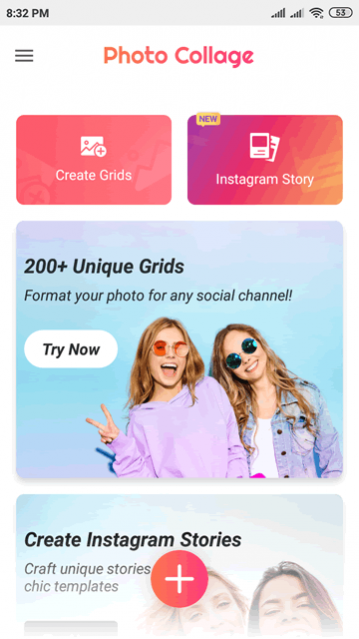
Photo Collage Editor is very easy to use thanks to its intuitive user interface. You also won't have any difficulty in navigating the different features of this app because of its user-friendly design and layout. On the home screen of this collage maker, you will find the two main options that it has to offer you. On the left-hand side is the option for creating grids for your photo collages while on its right is the option for creating Instagram stories. However, before you get to choose any of the two options, you need to decide whether you want to select the grid first or the photos you want to create the collage photo with. You can reverse your choice in the Collage Preference section of the app.
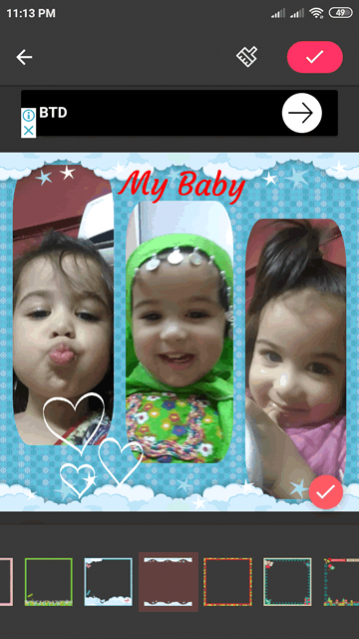
There are two types of layouts available in this app for creating grids for your photo collages. You can either pick a layout from the 'Classic' or the 'Stylish' selection of layouts. The layouts in each category are different from one another and allow you to create a collage photo comprising of up to 10 photos. After you have selected the layout for the grid, you can begin adding the photos into it. The photos can be added from the Gallery section of your phone. You can select all the photos at once and then begin placing them inside the grid you have made. The photos will have to be adjusted inside the grid. You can do this by using the 'Zoom' and the 'Fit' tools.
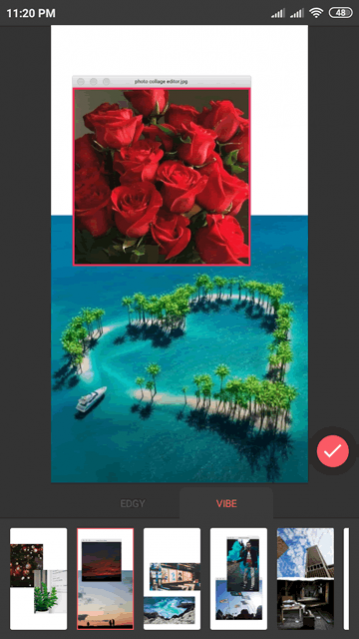
Photo Collage Editor lets you edit the photo collages you create. There are various editing tools on offer which are lined up at the base of the screen. You can use them for rounding off the corners of the grid and also for adding stickers, backgrounds and frames. A huge library is available for each of these editing tools. There is also the option available to add text to the collage photos as well. You can change the color and the font style of the text as per your wish. Creating Instagram stories is another great feature added to this app. You can pick photos first and then select from a variety of layouts in which you would like to place the photos.
Features:
- Intuitive user interface
- User-friendly design and layout
- Lots of different grids and layouts to choose from
- Add photos into the grid to create collage photos
- Adjust the photos in the grid as per your choice
- Lots of different photo editing tools on offer
- Option to add text to the photo collages
- Huge library of stickers to choose from
- Various backgrounds and frames available
- Create beautiful Instagram stories
- Share collage photos on social media networks
Conclusion:
Photo Collage Editor is an app for people who love snapping photos and creating unique photo collages for preserving memorable moments. It provides them a variety of layouts and grids for placing the photos to create the best photo collages and then share with others on social media networks. It is an excellent photo editing app and you should give it a go.
Our Recommendations